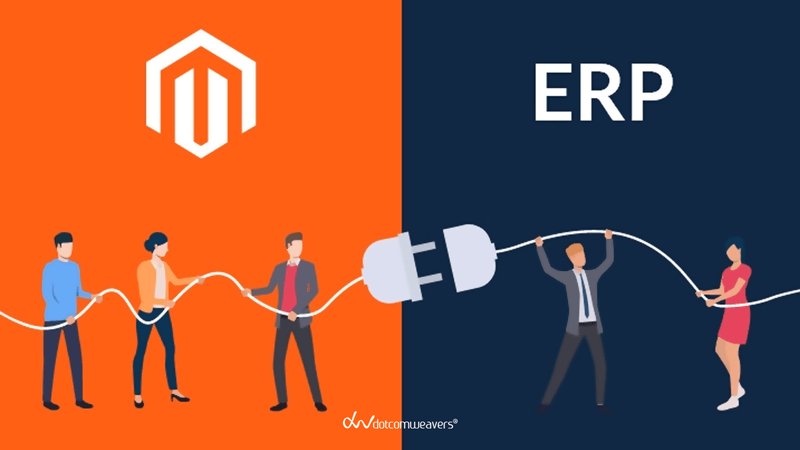
In 2025, eCommerce success isn’t just about having a high-performing Magento open source store—it’s about how efficiently your backend operations run. As businesses scale, managing orders, inventory, customer data, and financials manually is no longer viable. The key to sustaining growth lies in seamless Magento ERP integration, enabling real-time data flow, process automation, and operational efficiency.
But what does Magento ERP integration entail, and why is it indispensable for your business? This guide dives deep into the technical and strategic aspects of integrating Magento open source with an ERP system. We’ll cover the benefits, the step-by-step implementation process, and best practices to ensure smooth data synchronization, optimized workflows, and improved decision-making. Whether you’re dealing with complex inventory management, multi-channel sales, or financial reconciliation, this guide will equip you with the insights needed to streamline operations and drive sustainable growth.
In this blog, we’ll explore-
Let’s dive deeper into every aspect to give you a complete picture.
Key Takeaways
- Magento ERP integration is crucial for scaling eCommerce operations by automating inventory management, order processing, and financial tracking, reducing manual effort and errors.
- Real-time data synchronization improves customer experience by ensuring accurate stock availability, faster order fulfillment, and seamless omnichannel operations.
- Overcoming integration challenges requires proper planning and the right tools, such as middleware solutions and phased implementation, to prevent data migration and compatibility issues.
- Future ERP trends like AI, cloud-based solutions, and IoT will further enhance automation, predictive analytics, and real-time supply chain management for eCommerce businesses.
Why Magento ERP Integration is Essential in 2025?
Key Benefits of Magento ERP Integration
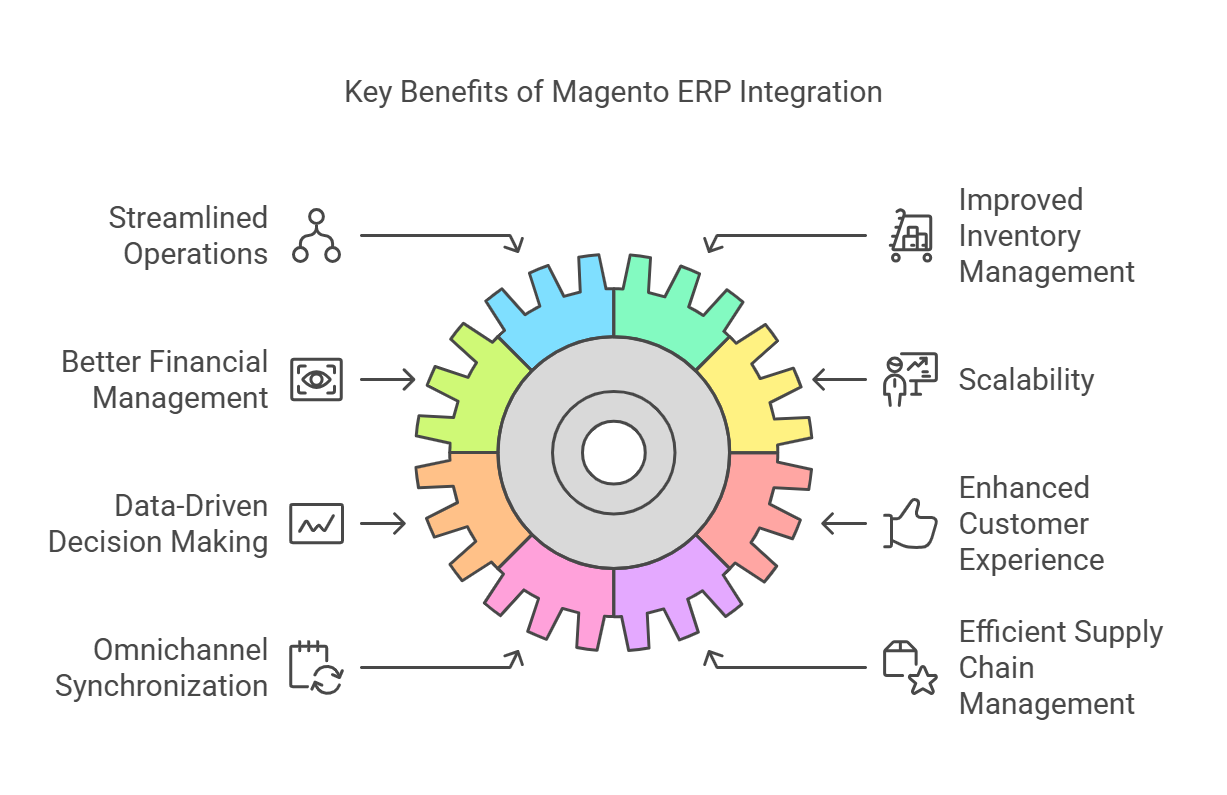
- Streamlined Operations: Integrating Magento with an ERP system eliminates the need for manual data entry and reduces the risk of errors. This leads to smoother operations, improved efficiency, and better allocation of resources. Automating order processing, inventory updates, and financial reporting allows your team to focus on growth strategies rather than administrative tasks.
- Improved Inventory Management: With real-time inventory updates, you can avoid stockouts and overstocking, ensuring that your customers always find what they’re looking for. ERP integration allows for automated stock level adjustments based on demand forecasts, minimizing waste and optimizing storage costs.
- Better Financial Management: ERP systems provide advanced financial tools that help you manage invoices, payments, and taxes more effectively. Automated reconciliation, expense tracking, and financial reporting reduce accounting errors and ensure compliance with tax regulations.
- Scalability: As your business grows, an integrated ERP system can easily scale with you, accommodating increased data volumes and more complex workflows. Whether you expand to multiple warehouses, new sales channels, or international markets, your ERP system ensures seamless operations.
- Data-Driven Decision Making: By consolidating data from multiple sources, ERP integration provides valuable insights that can inform your business strategies. Advanced reporting and analytics help identify trends, optimize pricing strategies, and improve customer retention.
- Enhanced Customer Experience: A well-integrated ERP system ensures faster order processing, accurate stock availability, and timely shipping updates, leading to a better customer experience. Customers receive real-time order tracking, automated notifications, and personalized interactions, increasing satisfaction and loyalty.
- Omnichannel Synchronization: Managing multiple sales channels—such as your online store, marketplaces, and retail locations—becomes effortless with ERP integration. It synchronizes product catalogs, pricing, and orders across all platforms, ensuring a consistent shopping experience.
- Efficient Supply Chain Management: By connecting with suppliers, manufacturers, and logistics providers, an ERP system optimizes procurement, tracks shipments, and automates restocking processes. This reduces delays, lowers costs, and enhances overall supply chain efficiency.
- Improved Order Fulfillment and Returns Management: Automating order fulfillment processes reduces shipping errors and ensures timely deliveries. Additionally, ERP integration simplifies return and refund management by consolidating return requests, processing refunds faster, and maintaining accurate inventory levels.
- Regulatory Compliance and Security: ERP systems help businesses comply with industry regulations and financial reporting standards. Integrated security features, audit trails, and automated tax calculations reduce compliance risks and safeguard sensitive data.
- Reduced Operational Costs: By automating repetitive tasks and optimizing workflows, businesses can significantly cut down on operational costs. Fewer manual errors mean less time spent on corrections, and streamlined processes result in better resource utilization.
- Increased Productivity: With an ERP system handling backend operations, employees can focus on customer service, sales strategies, and business growth rather than being bogged down by administrative tasks. This improves productivity and enhances overall business performance.
Step-By-Step Guide to Magento ERP Integration in 2025
Magento ERP integration is a game-changer for eCommerce businesses, but it’s also a complex process that requires careful planning and execution. Below is a detailed step-by-step guide to help you navigate the integration journey. However, if this feels overwhelming, partnering with an experienced eCommerce agency like DotcomWeavers can ensure a seamless and efficient integration process.
Step 1: Assess Your Business Needs
Before diving into the technical aspects of ERP integration, take a step back and analyze your business requirements. Ask yourself:
- What operational challenges are slowing down your growth?
- Which manual processes are consuming time and resources?
- Do you need real-time inventory tracking, automated order management, or better financial oversight?
- What are your expansion plans, and how should your ERP system support them?
Understanding these factors helps define your integration goals and ensures that the ERP system aligns with your business needs. However, evaluating every aspect of your business operations and mapping them to ERP functionalities can be a daunting task. That’s where DotcomWeavers can help—assessing your needs and customizing an ERP solution tailored to your eCommerce business.
Step 2: Choose the Right ERP System
It’s not easy to choose the right ERP system for your Magento eCommerce but following these steps can make your decision making journey easy:
- Not all ERP systems are built the same, and choosing the right one is critical for a successful integration. Consider these key factors:
- Compatibility with Magento – Ensure the ERP system seamlessly connects with Magento. Scalability – Choose an ERP that grows with your business.
- Features & Functionality – Does it support inventory management, financial tracking, customer relationship management (CRM), and reporting?
- Cost & ROI – Look for a system that provides long-term value without unnecessary expenses.
Some popular ERP systems for Magento integration include:
- Oracle NetSuite – A powerful ERP with built-in eCommerce capabilities.
- Epicor ERP – Designed for manufacturers, distributors, and retailers looking for industry-specific solutions.
- Infor CloudSuite – A robust ERP with AI-driven analytics and automation for enterprise-level businesses.
Choosing the right ERP requires deep research, demos, and understanding future scalability—something DotcomWeavers specializes in, ensuring businesses select the best fit without costly mistakes.
Step 3: Plan the Integration Process
To ensure a smooth transition, it is important to have a well-structured integration plan. This includes:
- Defining the Scope – What business functions (inventory, orders, accounting) will be integrated?
- Setting Clear Objectives – Establish measurable goals like faster order processing or better inventory tracking.
- Creating a Timeline – Outline milestones to avoid delays in implementation.
- Allocating Resources – Assign roles and responsibilities within your team for seamless execution.
Planning an ERP integration is a time-intensive process requiring technical expertise and industry best practices. DotcomWeavers brings years of experience in mapping out detailed integration strategies, helping businesses avoid common pitfalls.
Step 4: Use a Reliable Integration Tool or Middleware
Directly integrating Magento with an ERP system can be challenging due to differences in data structures. Using a middleware or integration tool simplifies the process by acting as a bridge between the two systems.
Top middleware solutions include:
- Celigo – Pre-built Magento integrations with NetSuite.
- MuleSoft – A flexible, API-driven solution for large enterprises.
- Dell Boomi – A cloud-based integration platform that connects multiple systems effortlessly.
Step 5: Map Data Fields
Proper data mapping is essential to ensure accurate data transfer between Magento and your ERP system. This involves:
- Product SKUs – Ensuring Magento product IDs match with ERP inventory records.
- Customer Information – Synchronizing customer profiles, purchase history, and shipping details.
- Order Data – Aligning order statuses, invoices, and payment records.
Poor data mapping can lead to incorrect pricing, inventory mismatches, and frustrated customers. DotcomWeavers handles this critical step with precision, ensuring seamless data flow between platforms.
Step 6: Test the Integration
Before making the integration live, rigorous testing is necessary to identify and resolve potential issues. This includes:
- Order Processing Tests – Ensuring smooth data transfer from Magento to the ERP system.
- Inventory Synchronization Checks – Verifying that stock levels update in real-time.
- Customer Data Validation – Making sure customer information remains consistent across platforms.
Thorough testing requires a structured approach with error tracking and multiple test cases. DotcomWeavers follows a meticulous testing process, ensuring everything runs flawlessly before deployment.
Step 7: Train Your Team
Once the ERP integration is live, your team must be trained on how to use the system efficiently. This includes:
- Understanding new workflows for order processing and inventory management.
- Learning how to generate reports and extract valuable business insights.
- Troubleshooting common issues without disrupting operations.
A lack of training can lead to errors and inefficiencies. DotcomWeavers provides hands-on training and ongoing support to ensure your team maximizes the benefits of ERP integration.
Step 8: Monitor and Optimize
Integration doesn’t end after going live—continuous monitoring is required to:
- Identify and resolve data discrepancies.
- Improve system performance through periodic updates.
- Optimize workflows based on real-time insights.
Ongoing optimization ensures that your ERP system remains aligned with your evolving business needs. DotcomWeavers offers post-integration support and continuous improvements, keeping your business running at peak efficiency.
Challenges of Magento ERP Integration and How to Overcome Them

Migrating data from legacy systems to a new ERP can be challenging. To overcome this, ensure that your data is clean and well-organized before migration.
Not all ERP systems are fully compatible with Magento. To avoid compatibility issues, choose an ERP system that offers native integration or use a middleware solution.
ERP integration can be expensive, but the long-term benefits often outweigh the initial costs. To manage expenses, consider a phased implementation approach.
Employees may resist adopting a new system. Address this by involving them in the planning process and providing comprehensive training.
Future Trends in Magento ERP Integration
AI & Machine Learning
By 2025, AI and machine learning will play a significant role in ERP systems, enabling predictive analytics and automated decision-making.
Cloud ERP Solutions
Cloud-based ERP systems will become the new norm in the future, offering a lot more flexibility in doing and expanding the business.
IoT Integration
The Internet of Things (IoT) will further enhance ERP systems by providing real-time data from connected devices.
Enhanced Security Features
As cyber threats evolve, ERP systems will incorporate advanced security features to protect sensitive data.
To Wrap Up,
Magento ERP integration is no longer just an option—it’s a necessity for eCommerce businesses looking to stay competitive in 2025. As online operations grow more complex, integrating your Magento store with an ERP system ensures seamless workflows, real-time data synchronization, and an enhanced customer experience. From inventory management to financial reporting, a well-executed ERP integration empowers businesses to scale efficiently while minimizing manual efforts and errors.
Why Choose DotcomWeavers for Magento ERP Integration?
At DotcomWeavers, we specialize in Magento ERP integrations tailored to your business needs. With over a decade of experience in eCommerce development, we have successfully implemented ERP solutions for a range of industries:
- Pump Products – Integrated Magento with a custom-built ERP, enabling real-time inventory updates, automated order processing, and a smoother supply chain.
- Wayne Tile – Implemented a Prophet 21 (P21) ERP integration with Magento, streamlining product catalogs, bulk order processing, and customer-specific pricing.
- Wallington Plumbing – Integrated Magento with Epicor Eclipse ERP, optimizing order fulfillment, inventory synchronization, and contractor-specific pricing management.

Read the full case study here to see how we’ve helped businesses like yours achieve seamless ERP integration.
Our expertise goes beyond just ERP integration—we also offer Magento Managed Support to ensure your store stays secure, up-to-date, and optimized for peak performance. This includes regular security patch updates, performance enhancements, and ongoing technical support.
Receive a Personalized Consultation for Your eCommerce Requirements!
Receive a Personalized Consultation for Your eCommerce Requirements!
